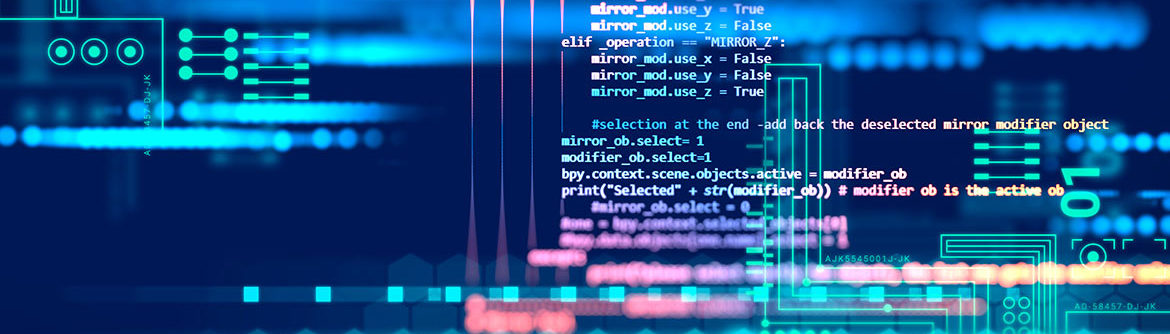If you are hosting your site with us, and you wish to manage your own domain settings, you will need to change a few things in order to point your domain to our servers.
GoDaddy / CCOC Hosting Settings
- Log in to your control panel and click on your domain.
- Once you are in your domain management page, click on the DNS Zone File tab.
- You should see an A record listed first with @ as the host and an IP address. Delete that record.
- Next, look for the www CNAME record and change the @ to one of our domains listed below.
- After you change the www record, delete all other CNAME records that point to @.
- Save your settings.
Hosting Domains for CNAME Records:
- eCommerce Sites – echost11.ccochosting.net
- WordPress Sites – wphost12.ccochosting.net
- CRM Sites – Consult Your Agent for Setting
- Cloud File Servers – Consult Your Agent for Setting