 What is a RAID Array?
What is a RAID Array?
RAID stands for Redundant Array of Independent Disks. It is available in different levels with the most popular being 0, 1 and 5. You can even combine RAID levels to create an even more redundant array, such as RAID 10 being a combination of RAID 1 + RAID 0.
Your Bad Day Starts with A Broken Array!
No matter which RAID level you choose, the worst thing you can do is come in to work one morning and find that your array has either “degraded” or “failed”.
A degraded array isn’t as bad of a situation, because you can simply find the failed drive and replace it with a new one and let the array rebuild itself. Depending on the size and condition of your drives, this process can take a while and there is a possibility of losing another drive while the failed one rebuilds. This is why a combination of RAID levels (1+0) or a RAID level (6) which allows for multiple disk failures is becoming more popular.
A failed array means that you have had multiple disks fail and it can no longer read the data from the drives…or can it?
Where Is Your Latest Backup?
Your first solution in either of these situations is to make sure you have a good recent backup. That can be the difference between having a good day or prematurely losing your hair in the process of trying to get your data back. If you don’t have a backup you will need to have a lot of faith that the data on your drives is still recoverable.
Don’t Mess With It!!
If you are in either of the above situations, and you are not familiar with the process in recovering failed drives, DO NOT try and do it yourself. Yes, there may be an abundance of YouTube videos on how to recover broken hard drives, but each time you try something new you are risking the chance of further damaging your data and reducing the chances of it being recoverable. Turn off your system immediately and call a professional.
Can You Recover My Data?
Simply put, maybe. There are no guarantees that your data can be recovered, so data recovery is given a “best effort” approach where any data that can be extracted is then saved to another clean disk. We have had success in recovering data from various situations where there was little to no loss and the files were recoverable. If you are having data recovery issues, please schedule a consult so that we can help you get your data back.
- 10 Tips for Preventing and Recovering from a Ransomware Attack - July 10, 2023
- FAQ – Do I Need To Replace My Hard Drive to Get Rid of A Virus? - November 11, 2022
- What Is Your E-Mail Score? - October 12, 2022

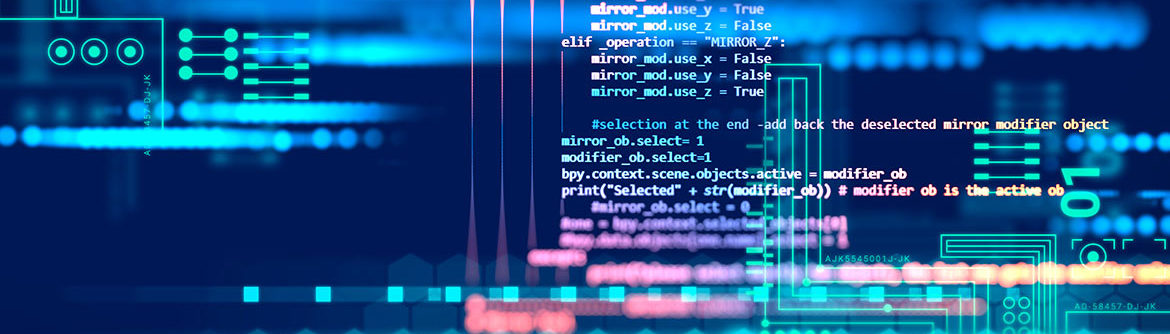
You must be logged in to post a comment.