 Setup E-Mail on iOS Devices
Setup E-Mail on iOS Devices
Follow these steps to setup your email account from selfhostedemail.com on your iOS device.
Step 1: Go to Settings > Mail
Step 2: Tap on “Accounts”
Step 3: Tap on “Add Account”
Step 4: Tap on “Other”
Step 5: Tap on “Add Mail Account”
Step 6: Fill in your info and tap “Next”
Step 7: Fill in the server info and tap “Next”
Once you click “Next” your information will be verified and you can choose to use Mail and Notes on the mail server.

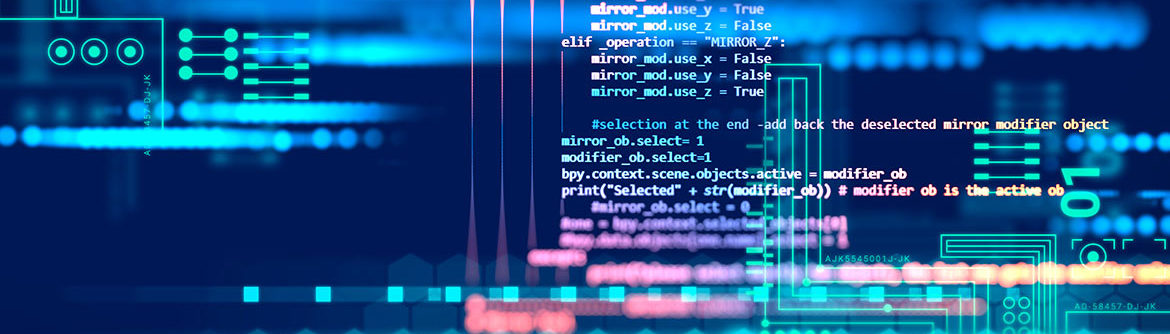








You must be logged in to post a comment.